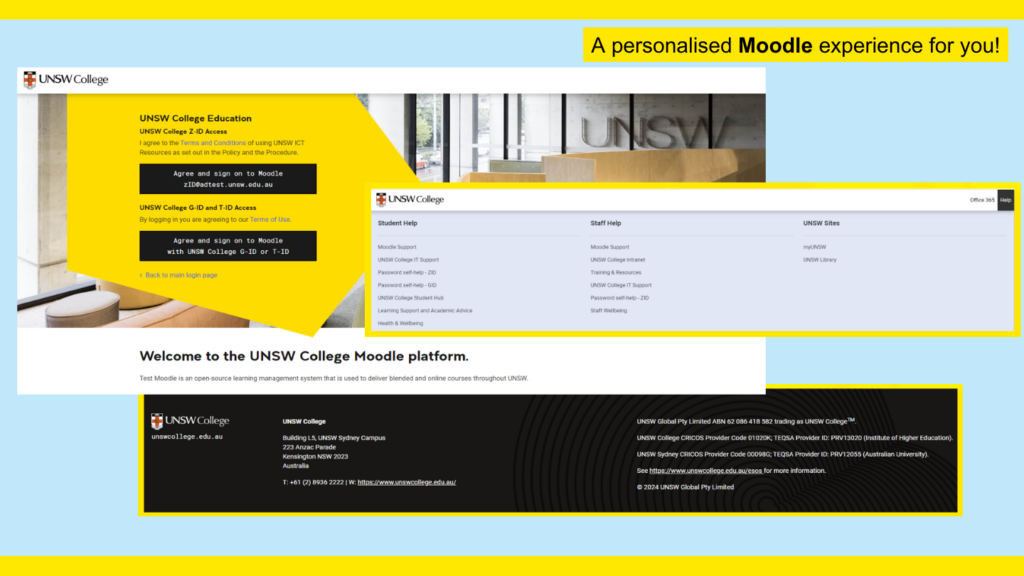
Overview
In our commitment to enhancing UNSW College’s Learning and Teaching experience in Moodle, we have collaborated with UNSW on creating our very own UNSW College Moodle page.
Rest assured, UNSW College remains within UNSW’s Moodle instance, meaning that your access will not be disrupted, your course contents and participation will not be affected, your username and password will not change, also guaranteeing a seamless transition once you progress to your future studies at UNSW.
Help Section
Updated Help Section will be available on all Moodle pages, including your courses:
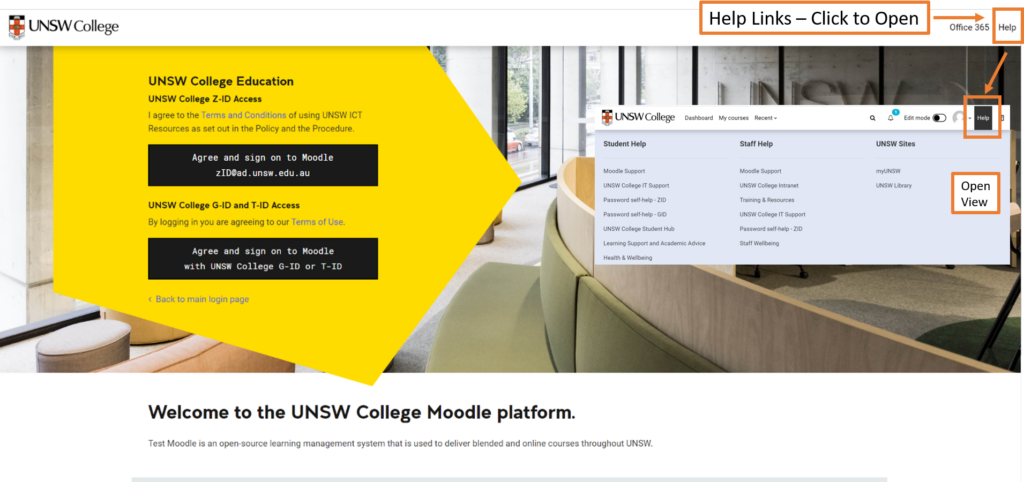
The new Help Section provides tailored information that is relevant to you, such as Moodle and IT support, along with password self-help and quick access to the Current Students Website.
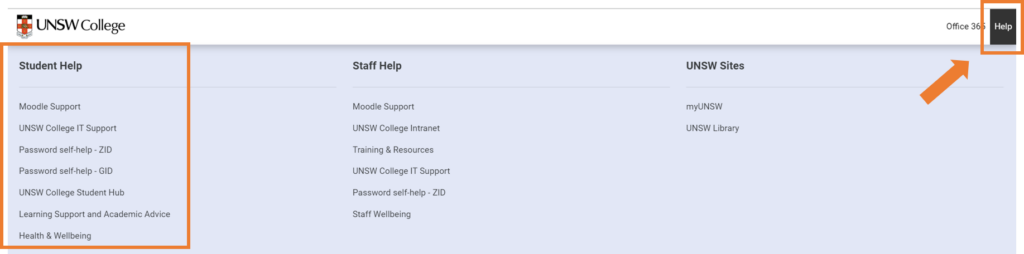
Login Options
Unified access for all UNSW College users:
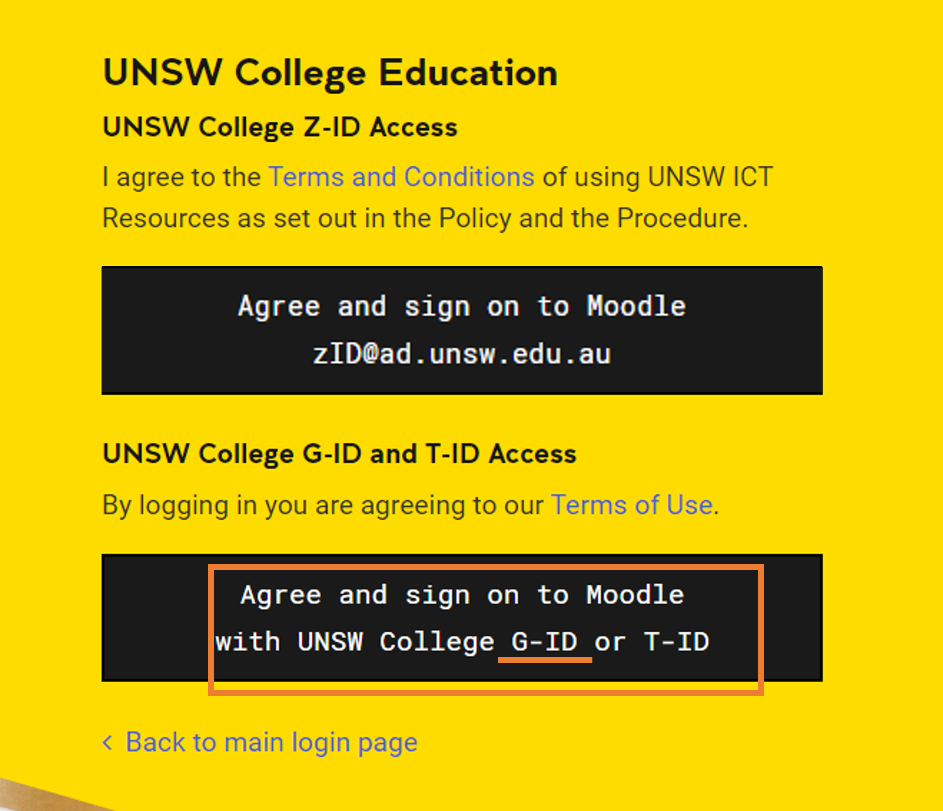
All UNSW College students, regardless of their program of studies:
- Academic English – gID Moodle access
- Foundation Studies and Diplomas – zID Moodle access
Will be able to access Moodle via the new URL.
Usernames and passwords will not change.
Your access will not be disrupted.
Course contents and participation will not be affected.
Make sure you see UNSW College’s logo at the top left of your Moodle pages to confirm that you are accessing the right page:
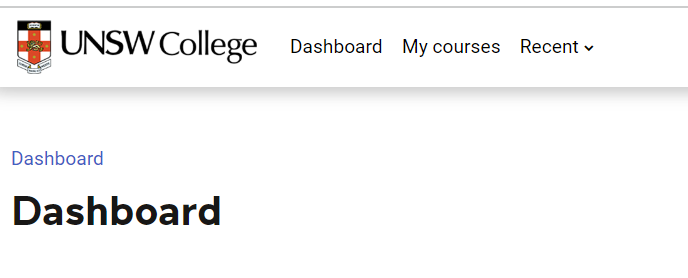
Footer Information
Updated footer information and social media links:
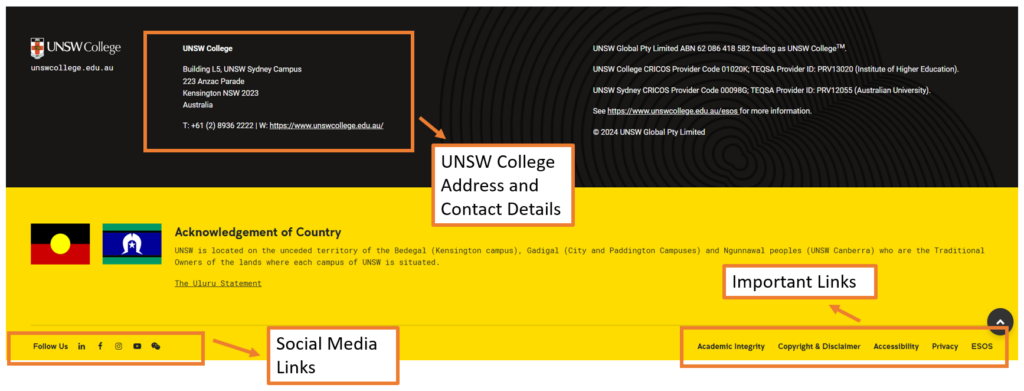
Frequently Asked Questions (FAQs)
1. Why should I access the UNSW College Moodle Page instead of UNSW’s one?
The UNSW College Moodle page offers dedicated information to our UNSW College users. The Help Section at the top right of the screen has been updated to reflect content that is relevant to you. Those links will be visible in every Moodle page, including the Dashboard and inside your courses.
Students can access UNSW College Moodle and IT support, the Current Students Website, along with Learning Support and Academic Advice.
The page footer is where our social media links can be found, the ESOS (Education Services for Overseas Students) Framework, among other important links.
2. How can I access the UNSW College Moodle page?
There are 2 ways to access the UNSW College Moodle page:
Option 1
- Use the new URL to access the UNSW College Moodle page:
https://moodle.telt.unsw.edu.au/login/unsw_college/ - The new URL can also be found in the Current Students Website Quick Links
Option 2
- Use the UNSW Moodle link and click on ‘Alternative Logins’ and select ‘UNSW College Access (zID, gID, tID)’
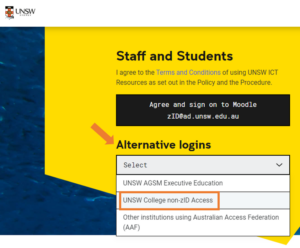
3. Do I need to change my Moodle username or password?
No – you can continue to use the same username and password.
4. Will my course content change on the new UNSW College Moodle page?
No – your course content will not change; your participation will not be affected.
The only change you will notice on your course pages are:
- The page header that contains the UNSW College logo
- The UNSW College Help Section and the information found on the footer of the page
5. I have accessed the new UNSW College Moodle URL, but I keep being redirected to the UNSW page.
It is recommended that users clean the cache and cookies on their browser settings ahead of accessing the page for the first time (instructions for Chrome, Edge, Safari) to avoid the browser redirecting to the UNSW Moodle page.
If redirected to the UNSW Moodle page, users can also just go to the ‘Alternative logins’ options and select ‘UNSW College Access (zID, gID, tID)’:
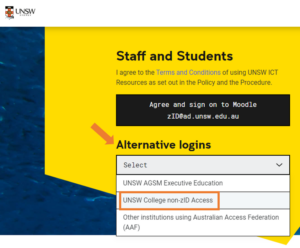
6. I have bookmarked the new UNSW College Moodle URL in the browser, but when I access it, it takes me back to the UNSW login page.
This is normal because our UNSW College Moodle page is still hosted under UNSW’s Moodle. To bookmark the new URL (https://moodle.telt.unsw.edu.au/login/unsw_college), you should manually create a bookmark:
- Open your preferred browser and add a new bookmark/favorite page (any site will do)
- Find the bookmark you have just added and edit the Title and URL.
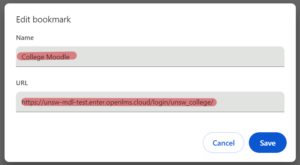
7. I am an Academic English Programs Student (University English Entry, Foundation English Entry, Essential Academic English, Tertiary Orientation Program) and I use my gID to login to Moodle, I can no longer see the usual login option, how do I access UNSW College Moodle?
GID users can access Moodle via the same link as all other students and staff, they can go directly to our UNSW College Moodle URL OR via UNSW Moodle page, using the alternative logins option.
Previous via UNSW Moodle page:
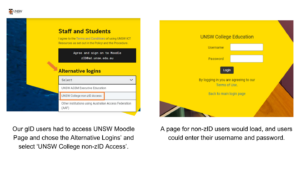
New – Students can still access our page via UNSW Moodle page and go to alternative logins or directly
via our new URL and this is what they see:
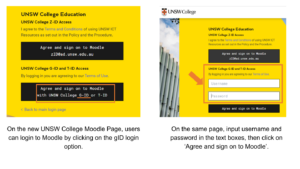
8. What happens if I just continue to use the UNSW’s Moodle login page?
If a user logs in via the UNSW page (zID), they will land on UNSW’s branded Moodle Dashboard page, but once they access any of their courses, they will see the UNSW College branded pages header and footer as this is automatically enforced in our UNSW College Moodle courses. This is applicable to all users.
Help and Support
If you have any doubts or issues, please contact our Learning Management Systems (LMS) Services Team via e-mail at [email protected].

