You have been issued a UNSW email account. It is important you use it to keep up to date with all messages from teachers, staff, and other students.
Your email address is your [email protected] (e.g. [email protected]).
You use your Z-ID and password to access your email (not your G-ID).
You can access your email account through the internet:
- at https://student.unsw.edu.au/email
- or the UNSW page How to access your student emails
Special instructions for logging on with Z-ID:
Note that when you log on you must include an ” ad ” right after the “@” part of your email address – make sure you include that or it will not work.
In other words use your Z-ID@ad.unsw.edu.au (e.g. [email protected]) as the username (the password is your normal Z-ID password).
The Z-ID@ ad .unsw.edu.au is only for logging on – it is not an email address. It is just needed when logging on to these services.
* The “ad” stands for Microsoft “Active Directory” – not important!
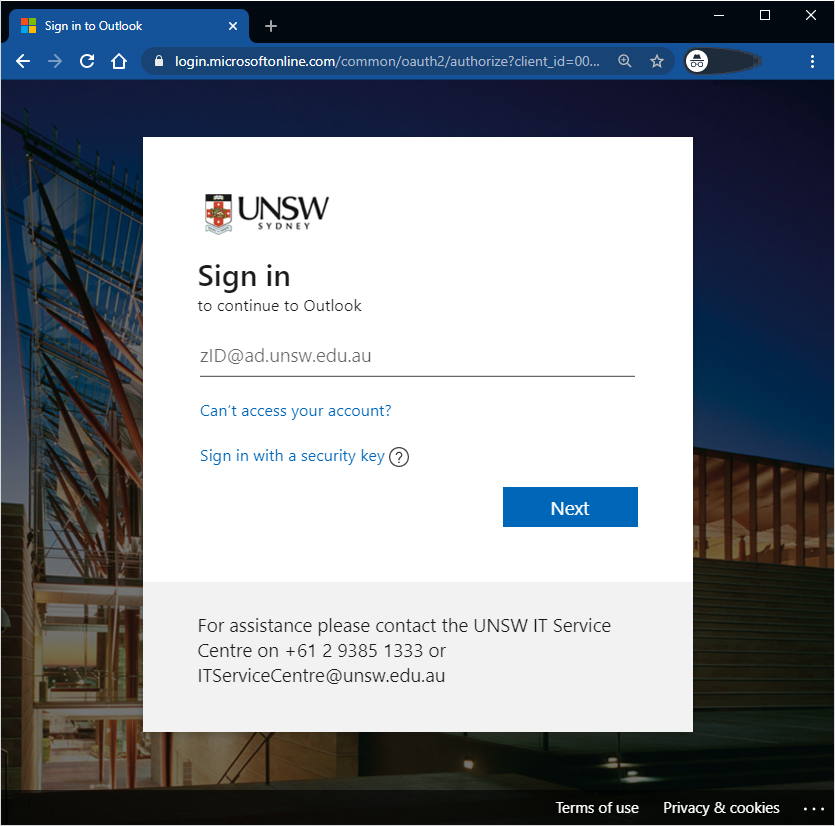
You also have an “alias” email address which is another address that goes to the same email account – but this alias is based on your name. (e.g. [email protected]. You cannot use this alias to log on to your email but you can give it to people to send email to you if that is easier than remembering your Z-ID.
Click on the button at the very top right of the screen (it may be your name, your Z-ID, a round red circle, around red circle with your initials, or your photo – but it is at the top right of the web page) and then click “My Office profile” to see your alias address.
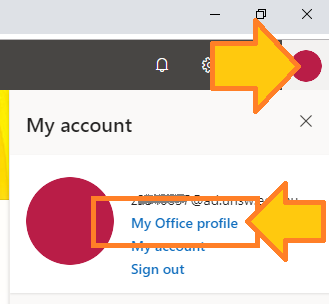
Forwarding your UNSW to your Personal Email:
If you wish to forward your UNSW email to your personal email address please follow the steps below. Please note this is not mandatory and you may use your UNSW email if you prefer.
- Log into your UNSW Email
- Click the Settings option in the top right of the screen, and choose Mail from the menu
- Choose Forwarding on the left of the screen
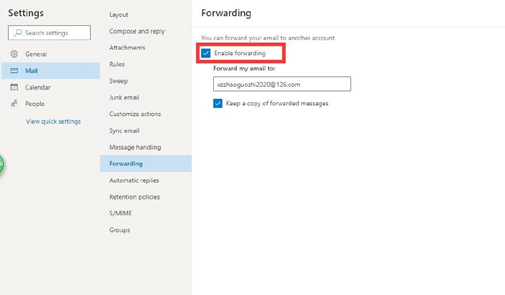
- Click the check box ‘Enable Forwarding’ and enter the email address you want your messages to be forwarded to
- Click Save.



