We do a lot more with screens than we realise; we complete online exercise classes, stream Netflix on the TV, turn off our alarms in the morning, shopping, or even to use apps for meditation or stress relief. This is why it is beneficial to set aside some time and consciously limit our use of the internet and other online activities.
This is where a digital detox comes in. And no, we’re not talking about some fad health detox where you have to go cold turkey for 21 days straight! A digital detox is where you take a break from using electronics or other medias such streaming services or games. You can choose how and what your digital detox looks like.
You might decide you want to stop using your phone an hour before bed, or you want to minimise distractions so you will use do not disturb all evening. For some people, they may want one screen-free day per week where they are only using screens for work and study. It is entirely up to you how you have a digital detox.
Why a digital detox?
There are so many negative effects of large amounts of screen time:
- Affects mood due to fatigue, and lack of sleep.
- The blue light emitted from your screens and devices disrupt your sleep patterns, as it suppresses melatonin which is a hormone that helps you to fall asleep as it increases in darkness and around bedtime.
- You are usually less present when with others, because you may be more focused on your phone.
- Reduced physical activity.
- Eye strain
- Headaches.
- Increases fear of missing out (FOMO).
These are only some of the many negatives of screen time – I would be here forever typing if I was to list it all!
As such, having a digital detox can help to bring things back into perspective, making you feel more balanced with life with the extra time you have. You may even feel relief from the pressures of constantly being connected online.
Are you ready to get started? This is a great resource for understanding how to have a digital detox.

“Solitude is a detoxification of all that distorts our personality and misguides our path in life. It allows us to filter out the foreign opinions and hear our own voice—reach our authentic character—and practice fidelity to self.”
L. M. Browning
The most important thing to remember is that screen time is not just spending time scrolling on social media. It is spending time in front of a TV, mobile, computer, tablet, or game. This is why having a digital detox is important, because we are consistently using screens more than we realise and especially so while we are studying.
Did you know? The Australian Government’s recommendations for screen time is no more than 2 hours per day (excluding study) for children and young people aged 5-17 years. I know my screen time is waaay more than this and I do try and minimise my screen time… or so I thought!
Did you know you can check the screen time on your phone? Both iPhone and Android have these features!
Android
Go to Settings > Digital Wellbeing & Parental Controls > Dashboard, then check the time under ‘Screen Time’.
iPhone
Go to Settings > Screen Time.
Now, I am an iPhone user so I can only talk to this – but iPhone does have some great features! I am sure Android would have similar. Below are some of my top favourites.
Widgets
I have added my screentime as a widget to my home page so that it acts as a reminder. I have found it has helped me so when I see the hours getting higher, I know it’s time to actively try and move away from my phone. This tends to occur mostly on a weekend when I’m laying in bed for hours of a morning!
Downtime
I have Downtime scheduled every day between 8:30pm – 7am. During downtime, only apps you allow will be available as well as calls. This means you won’t receive any notifications from apps unless they are the ones you allow, and you will have to manually give yourself extra time on the apps that aren’t in your allowed list. I find I do get less tempted to use social media with this feature.
If you choose, you can also allow communication from only specific contacts during downtime.
Always Allowed
These are apps that you will always allow at Downtime. The apps I allow are my essentials such as messages, phone, banking apps, google maps, the Opal Travel app, Service NSW, the weather app and SafeZone. This just means in case I need something urgently, I can quickly and easily access it without having to give myself extra access.
App Limits
You can set daily time limits for apps if you find you are spending too much time on certain ones. I personally don’t use this because I am able to manage it myself, but I do know people who do find it useful.
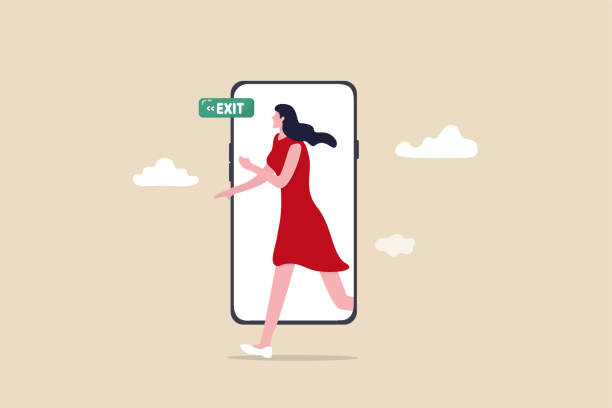
Having a digital detox isn’t as hard as you think! You can start small and slowly work up to a bigger detox. Below are some ideas of things you can do:
- Screen free meals. Don’t watch the TV or scroll on your phone, instead focus on being mindful in the present moment.
- Look at what online activities can be switched offline e.g. online gaming – get together with friends in person and play a board game instead.
- Set boundaries for yourself. One that I used to do a lot while I was studying was turning my phone off completely. I knew I was getting too distracted and procrastinated on my phone, so I needed that boundary. Once I found I wasn’t reaching for my phone as much, I would just put my phone on airplane mode instead of turning it off. This meant I didn’t get any notifications or distractions at all.
- Remove apps from your home screen so they aren’t front and centre. I only have my essential apps on my home screen.
- Establish routines and rules for yourself. Use the screen time features on your phone, or you could even ask a friend to keep you accountable.
- Limit or break up screen time.
- Aim for screen-free days.
- Use the focus mode function on iPhone. I have a focus mode for work, exercise and sleep which all allow different apps depending on what focus mode I have turned on.
- Turn off non-essential notifications.
There are also plenty of activities you can do to replace screen time:
- Cook with family or friends. It is always more fun to cook with someone else, and you’ll be less likely to want to watch a video while you cook if you do this!
- Get active. This could be as simple as going for a walk. Immerse yourself in the beautiful city you live in and take in everything around you!
- Read a book. It’s surprising how quickly you can lose yourself in a good story! You don’t have to stay home to do this either. In summer, I always go to the beach in the evening for a quick swim and then I love reading a book while the sun sets before I go home. In winter, my favourite thing to do is find a warm, sunny spot in a park and read!
- Enjoy arts and crafts, or learn a new hobby! Bonus points if you do this with a friend! Kmart have great (and cheap!!) DIY kits, or you could try signing up to a local group to try something new.
Staff Profile

Name: Chris
Role: Student Life Officer
What is your role at UNSW College?
I work full time as a Student Life Officer. I help organise events and activities for students on campus as well as other opportunities for students such as clubs, volunteering and more.
How do you minimise your screentime?
I try to get out for regular walks and runs on weekends and after work if its not too dark.
What are some things you do for a successful digital detox?
While I don’t think I am successful with detoxing from the digital world, I know a few steps that can help out. Putting a time restriction for certain apps and services so I’m not on them all the time. Another thing I’m looking to get more into is books. Reading books is obviously a great learning tool, but also I found a nice way to get feel more tired before bed.
Featured Events
THRIVE Thursday
Date: Thursday 10 April
Time: 12pm – 1pm & 4:30pm – 6pm
Location: Courtyard/Common Room, Level 1, L5 Building, UNSW College
Eid al-Fitr
Date: Thursday 10 April
Time: 5pm – 7pm
Location: Room 131, Level 1, L5 Building, UNSW College
Fortnightly Program
THRIVE Thursday
Date: Thursday 18 March
Time: 12pm – 1pm & 4:30pm – 6pm
Location: Courtyard/Common Room, Level 1, L5 Building, UNSW College
Resources



