UNSW College Academic English Programs, Diploma, Pre-Masters and Foundation Programs use My eQuals to issue academic transcripts and academic credentials to students.
My eQuals is used by universities throughout Australia and New Zealand, and is accepted internationally. It allows students to securely share their documents online with anyone, including employers and other universities by providing a link (and password) so they can view a verified copy of the academic documents online.

Current students
It is easy to use My eQuals!
- An email notification will be sent to you once your document has been generated which will include a link to your My eQuals account. If using My eQuals for the first time, you will need to register and then authenticate and activate your account by clicking on the link in the confirmation email you will receive after registration. You must register and login with the email address your email notification was sent to in order to see your documents.
- Upon accessing your account, you will be prompted to ensure that your My eQuals account email is updated to include your personal email also. This will ensure you can maintain access before your student email address closes. When logged in you can use the ‘Profile > Link’ settings to link additional email and social accounts to your My eQuals profile. Email notifications will be sent to your ‘primary’ email only.
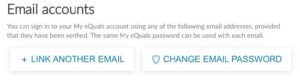
- Once you have your My eQuals account, you will be able to see all your awarded credential documents and badges. You can view these documents and share them as you need. You can associate a PIN or expiration date to control who has access to your shared documents and for how long.
- The method means is to ‘Share’ documents by identifying a specific email address or generating an open secure URL to your credential documents. The third party you share documents with can access online, identify the institution awarding your documents and enable processing to occur. In addition, you can select a registered organisation who may be setup on the network.
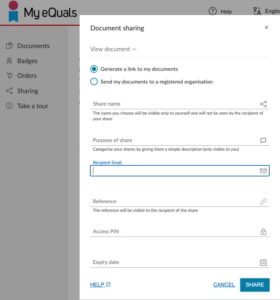
There will be no cost to access your documents in My eQuals and you will continue to have access to the My eQuals site after you have completed your studies at UNSW College.
What if digital documents are not available?
- If your program currently does not offer digital academic documents, you will receive hard copy versions of the Certificate of Completion, Statement of Results, and any supporting documents to your nominated address.
- If you want to request for an extra hard copy printed version of the documents, you can also submit the Request for Official Document Form (The form can be found on the page here).
If you want to opt out of My eQuals, what should you do?
If you prefer not to receive your documents via My eQuals and would like printed copies instead, this can be arranged. Please note that processing will take 3-8 weeks, depending on the delivery location.
To opt out, you will need to send us an email to [email protected] to confirm it in writing and complete the Request for Official Document Form (You can find the form on the page here) before your results are released to advise that you want printed copies of your results, instead of using My eQuals.
We will process your request once we receive your form by email and you will get a confirmation email once your printed results have been posted to your nominated address.
Past students
If you have completed your studies at UNSW College and never received an email from My eQuals before, digital academic documents may be available for purchase.
To request for your official documents, please complete the Request for Official Document Form (You can find the form on the page here) and submit it to us for processing.
- For hard copy printed documents: Once the printed documents have been sent, you will receive an email to your UNSW College email address confirming postage of documents. You can also request a digital copy of your academic documents to be emailed to another Education Institution such as a University/School by using the same form. Please note we are UNABLE to email these documents directly to you, your agents or to any acquaintances due to UNSW College privacy policy.
- For digital copy documents: If the document is available, an email notification will be sent to you once your document has been generated which will include a link to your My eQuals account. If using My eQuals for the first time, you will need to register and then authenticate and activate your account by clicking on the link in the confirmation email you will receive after registration. You must register and login with the email address your email notification was sent to in order to see your documents. Once you have your My eQuals account, you will be able to see all your awarded credential documents and badges. You can view these documents and share them as you need.
If you would like to opt out of My eQuals
If you do not want to receive digital copies of your academic transcripts and credentials from the My Equals platform, please fill out this form.
Your privacy
For details on how My eQuals collects and handles your personal information, see the My eQuals HES Privacy Policy.
Sharing your academic documents
You can share your academic documents in My eQuals in a number of different ways.
Option 1:
Go to the Documents screen, select as the List view icon and click Share (in the Actions column).
Option 2:
Go to the Documents screen, click the document that you wish to share and click Share.
Option 3:
Create a learner profile in My eQuals, which includes your name, some details about you (including a photo, if you like) and the documents you want to share. Then share your profile. Watch this video for instructions.



