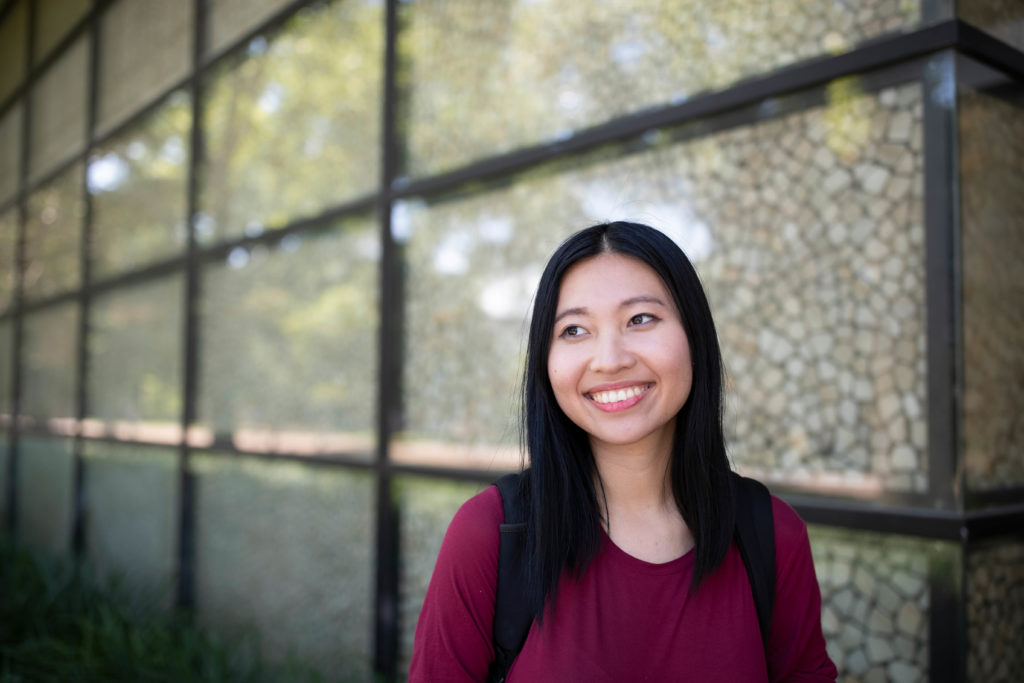Every student should pack and prepare the following:
Step 1: Download SafeZone – UNSWs Safety App
As part of the University’s commitment to safety, we encourage all students to download the SafeZone app from the App Store or Google Play.
SafeZone plays a crucial role in maintaining the safety of our UNSW community. It aims to provide our staff and students with the following advantages:
- Access to personalised emergency assistance without delay. (Emergency Alert, First Aid or Non urgent matters)
- A direct line to the UNSW Security Operations Centre who can deploy appropriate emergency resources
- Prompt notifications regarding safety issues in their vicinity.
In the event of an emergency, the app allows you to quickly share your location and details with the University Security team who will be able to get the right assistance to you.
Please download SafeZone via the link HERE and using your zID to register.
Step 2: What You should Bring to Your Classes
Here is the check-list for you to help you to prepare for your first day of classes:
- Laptop & Charger
- Phone & Battery pack.
- Headphones
- Notebook & Pen
- Water bottle
- Lunch/Snacks
Step 3: Check Your Academic Calendar
You can find your academic calendar on the Quick Links page.
Step 4: Check Your Timetable and Locate Your Classroom
Your class timetable can be accessed via Allocate+ here.
If you have troubles finding your classroom, the article here can help you.
For any student who has classes at the Randwick Campus, you can click on our useful guide to see how you can utilise the UNSW Shuttle Bus to travel there from the Kensington Campus.